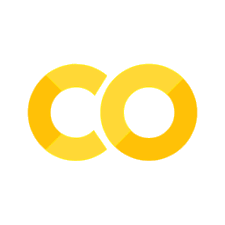Precipitation Data with NCEI Tutorial#
This notebook has been developed to access point-based (by weather station) precipitation data in the Global Historical Climatology Network Daily (GHCND) dataset available by API in NCEI’s Climate Data Online (CDO).
You will first need to obtain a token which can be requested here: https://www.ncdc.noaa.gov/cdo-web/token (response is quick, if not immediate)
import pandas as pd
import requests
import time
import matplotlib.pyplot as plt
import os
if os.path.exists("./token.txt"):
with open("./token.txt", "r") as f:
api_token = f.read().strip()
else:
api_token = "your_token_here"
Exploring the Datasets#
There are a variety of useful datasets in CDO, let’s take a look. Alternatively, you can explore the datasets at https://www.ncei.noaa.gov/cdo-web/datasets.
# First let's get a list of all datasets using the Base URL for the datasets endpoint
url = "https://www.ncei.noaa.gov/cdo-web/api/v2/datasets"
# Define the headers with the token
headers = {
'token': api_token
}
# Make the request to the API
response = requests.get(url, headers=headers)
# Define the headers with the token
headers = {
'token': api_token
}
# Make the request to the API
response = requests.get(url, headers=headers)
# Check if the request was successful
if response.status_code == 200:
# Parse the JSON response
data = response.json()
# Ensure the 'results' key exists in the response
if 'results' in data:
datasets = data['results']
# Print the available datasets
for dataset in datasets:
print(f"ID: {dataset.get('id', 'N/A')}")
print(f"Name: {dataset.get('name', 'N/A')}")
print(f"Description: {dataset.get('description', 'No description available')}")
print(f"Min Date: {dataset.get('mindate', 'N/A')}")
print(f"Max Date: {dataset.get('maxdate', 'N/A')}")
print(f"Coverage: {dataset.get('coverage', 'N/A')}")
print("-----------")
else:
print("No datasets found in the response.")
else:
print(f"Failed to retrieve data: {response.status_code}, {response.text}")
ID: GHCND
Name: Daily Summaries
Description: No description available
Min Date: 1750-02-01
Max Date: 2024-08-22
Coverage: N/A
-----------
ID: GSOM
Name: Global Summary of the Month
Description: No description available
Min Date: 1750-02-01
Max Date: 2024-08-01
Coverage: N/A
-----------
ID: GSOY
Name: Global Summary of the Year
Description: No description available
Min Date: 1763-01-01
Max Date: 2024-01-01
Coverage: N/A
-----------
ID: NEXRAD2
Name: Weather Radar (Level II)
Description: No description available
Min Date: 1991-06-05
Max Date: 2024-08-23
Coverage: N/A
-----------
ID: NEXRAD3
Name: Weather Radar (Level III)
Description: No description available
Min Date: 1994-05-20
Max Date: 2024-08-21
Coverage: N/A
-----------
ID: NORMAL_ANN
Name: Normals Annual/Seasonal
Description: No description available
Min Date: 2010-01-01
Max Date: 2010-01-01
Coverage: N/A
-----------
ID: NORMAL_DLY
Name: Normals Daily
Description: No description available
Min Date: 2010-01-01
Max Date: 2010-12-31
Coverage: N/A
-----------
ID: NORMAL_HLY
Name: Normals Hourly
Description: No description available
Min Date: 2010-01-01
Max Date: 2010-12-31
Coverage: N/A
-----------
ID: NORMAL_MLY
Name: Normals Monthly
Description: No description available
Min Date: 2010-01-01
Max Date: 2010-12-01
Coverage: N/A
-----------
ID: PRECIP_15
Name: Precipitation 15 Minute
Description: No description available
Min Date: 1970-05-12
Max Date: 2014-01-01
Coverage: N/A
-----------
ID: PRECIP_HLY
Name: Precipitation Hourly
Description: No description available
Min Date: 1900-01-01
Max Date: 2014-01-01
Coverage: N/A
-----------
Let’s look closer at the variables in GHCND (Global Historical Climatology Network-Daily)#
Besides precipitation, what else is available in the GHCND? Full documentation on GHCND is also available at https://www.ncei.noaa.gov/data/global-historical-climatology-network-daily/doc/GHCND_documentation.pdf.
# Example dataset ID (replace with the dataset ID you want to explore)
dataset_id = "GHCND" # Replace with actual dataset ID
# Base URL for the datatypes endpoint
datatypes_url = f"https://www.ncei.noaa.gov/cdo-web/api/v2/datatypes"
# Define the parameters to filter by the dataset ID
params = {
'datasetid': dataset_id
}
# Make the request to the API to get datatypes for the specified dataset
response = requests.get(datatypes_url, headers=headers, params=params)
# Check if the request was successful
if response.status_code == 200:
# Parse the JSON response
datatypes = response.json().get('results', [])
# Print available datatypes for the specified dataset
for datatype in datatypes:
print(f"ID: {datatype.get('id', 'N/A')} - Name: {datatype.get('name', 'N/A')} - Description: {datatype.get('description', 'No description available')}")
else:
print(f"Failed to retrieve datatypes: {response.status_code}, {response.text}")
ID: ACMC - Name: Average cloudiness midnight to midnight from 30-second ceilometer data - Description: No description available
ID: ACMH - Name: Average cloudiness midnight to midnight from manual observations - Description: No description available
ID: ACSC - Name: Average cloudiness sunrise to sunset from 30-second ceilometer data - Description: No description available
ID: ACSH - Name: Average cloudiness sunrise to sunset from manual observations - Description: No description available
ID: AWND - Name: Average wind speed - Description: No description available
ID: DAEV - Name: Number of days included in the multiday evaporation total (MDEV) - Description: No description available
ID: DAPR - Name: Number of days included in the multiday precipitation total (MDPR) - Description: No description available
ID: DASF - Name: Number of days included in the multiday snow fall total (MDSF) - Description: No description available
ID: DATN - Name: Number of days included in the multiday minimum temperature (MDTN) - Description: No description available
ID: DATX - Name: Number of days included in the multiday maximum temperature (MDTX) - Description: No description available
ID: DAWM - Name: Number of days included in the multiday wind movement (MDWM) - Description: No description available
ID: DWPR - Name: Number of days with non-zero precipitation included in multiday precipitation total (MDPR) - Description: No description available
ID: EVAP - Name: Evaporation of water from evaporation pan - Description: No description available
ID: FMTM - Name: Time of fastest mile or fastest 1-minute wind - Description: No description available
ID: FRGB - Name: Base of frozen ground layer - Description: No description available
ID: FRGT - Name: Top of frozen ground layer - Description: No description available
ID: FRTH - Name: Thickness of frozen ground layer - Description: No description available
ID: GAHT - Name: Difference between river and gauge height - Description: No description available
ID: MDEV - Name: Multiday evaporation total (use with DAEV) - Description: No description available
ID: MDPR - Name: Multiday precipitation total (use with DAPR and DWPR, if available) - Description: No description available
ID: MDSF - Name: Multiday snowfall total - Description: No description available
ID: MDTN - Name: Multiday minimum temperature (use with DATN) - Description: No description available
ID: MDTX - Name: Multiday maximum temperature (use with DATX) - Description: No description available
ID: MDWM - Name: Multiday wind movement - Description: No description available
ID: MNPN - Name: Daily minimum temperature of water in an evaporation pan - Description: No description available
What Geographic Categories are available in the GHCND?#
# Base URL for the locationcategories endpoint
locationcategories_url = f"https://www.ncei.noaa.gov/cdo-web/api/v2/locationcategories"
# Define the parameters to filter by the dataset ID
params = {
'datasetid': dataset_id
}
# Make the request to the API to get location categories for the specified dataset
response = requests.get(locationcategories_url, headers=headers, params=params)
# Check if the request was successful
if response.status_code == 200:
# Parse the JSON response
locationcategories = response.json().get('results', [])
# Print available location categories for the specified dataset
for locationcategory in locationcategories:
print(f"ID: {locationcategory.get('id', 'N/A')} - Name: {locationcategory.get('name', 'N/A')} - Description: {locationcategory.get('description', 'No description available')}")
else:
print(f"Failed to retrieve location categories: {response.status_code}, {response.text}")
ID: CITY - Name: City - Description: No description available
ID: CLIM_DIV - Name: Climate Division - Description: No description available
ID: CLIM_REG - Name: Climate Region - Description: No description available
ID: CNTRY - Name: Country - Description: No description available
ID: CNTY - Name: County - Description: No description available
ID: HYD_ACC - Name: Hydrologic Accounting Unit - Description: No description available
ID: HYD_CAT - Name: Hydrologic Cataloging Unit - Description: No description available
ID: HYD_REG - Name: Hydrologic Region - Description: No description available
ID: HYD_SUB - Name: Hydrologic Subregion - Description: No description available
ID: ST - Name: State - Description: No description available
ID: US_TERR - Name: US Territory - Description: No description available
ID: ZIP - Name: Zip Code - Description: No description available
Gathering Data#
Let’s pull some precipipation (PRCP) data for the zip codes covered by the longitudinal survey. First, let’s loop through all zip codes included in the survey administration area. This can create problems for the server some times, so we are batching the zip codes and putting a 1 second delay between requests. It may take a while to download the data.
# Base URL for the data endpoint
base_url = "https://www.ncei.noaa.gov/cdo-web/api/v2/data"
# Define the headers with the token
headers = {
'token': api_token
}
# List of zip codes
zip_codes = [92243]
# Define the parameters
params = {
'datasetid': 'GHCND',
'startdate': '2024-01-01',
'enddate': '2024-04-30',
'limit': 1000,
'datatypeid': ['PRCP'],
'units': 'metric'
}
# List to store all the data entries
all_data = []
# Loop through each ZIP code and make the API request
batch_size = 5 # Number of requests per second allowed
for i in range(0, len(zip_codes), batch_size):
batch = zip_codes[i:i + batch_size]
for zip_code in batch:
params['locationid'] = f'ZIP:{zip_code}'
response = requests.get(base_url, headers=headers, params=params)
if response.status_code == 200:
data = response.json().get('results', [])
for entry in data:
entry['zip_code'] = zip_code # Add ZIP code to each entry
all_data.append(entry)
else:
print(f"Failed to retrieve data for ZIP code {zip_code}: {response.status_code}")
# Delay after each batch
time.sleep(1) # Sleep for 1 second to ensure we don't exceed 5 requests per second
# Convert the collected data to a DataFrame
df = pd.DataFrame(all_data)
# Display the first few rows of the DataFrame
df.head()
| date | datatype | station | attributes | value | zip_code | |
|---|---|---|---|---|---|---|
| 0 | 2024-01-01T00:00:00 | PRCP | GHCND:USC00042713 | ,,7,0800 | 0.0 | 92243 |
| 1 | 2024-01-01T00:00:00 | PRCP | GHCND:USW00023199 | ,,W, | 0.0 | 92243 |
| 2 | 2024-01-02T00:00:00 | PRCP | GHCND:USC00042713 | ,,7,0800 | 0.0 | 92243 |
| 3 | 2024-01-03T00:00:00 | PRCP | GHCND:USC00042713 | ,,7,0800 | 0.0 | 92243 |
| 4 | 2024-01-03T00:00:00 | PRCP | GHCND:USW00023199 | ,,W, | 0.3 | 92243 |
Zip Codes#
Now you try it using the zip code for the survey area in Southern California.
# List of zip codes
zip_codes = [
90001, 90002, 90003, 90004, 90005, 90006, 90210, 90211, 90212, 90230, 90232,
91701, 91708, 91709, 91710, 91730, 91737, 91739, 91743, 91759, 91901, 91902,
91905, 91910, 91911, 91913, 92007, 92008, 92009, 92010, 92011, 92220, 92222,
92223, 92225, 92227, 92230, 92231, 92232, 92233, 92234, 92236, 92240, 92241,
92243, 92244, 92249, 92250, 92251, 92252, 92253, 92258, 92301, 92307, 92602,
92603, 92604, 92606, 92610, 92612, 92614, 92617, 92618, 92620, 92624, 93001,
93003, 93004, 93010, 93012, 93013, 93015, 93021, 93030, 93033, 93036, 93101,
93105, 93110, 93201, 93202, 93203, 93205, 93206, 93207, 93208, 93212, 93215,
93216, 93219, 93221, 93222, 93223, 93224, 93225, 93226, 93227, 93230, 93232,
93235, 93237, 93238, 93240, 93245, 93247, 93401, 93402, 93405, 93420, 93422,
93424, 93426, 93427, 93428, 93430, 93432, 93433, 93436, 93454, 93460, 93463,
93513, 93514, 93515, 93526, 93541, 93545, 93549, 93601, 93602, 93606, 93607,
93608, 93609, 93610, 93611, 93612, 93616, 93619, 93620, 93623, 93635, 93636,
93637, 93638, 93639, 93661, 93665, 93901, 93905, 93906, 93907, 93908, 93920,
93923, 93924, 93925, 93927, 95023, 95024, 95043, 95301, 95303, 95306, 95312,
95315, 95317, 95322, 95324, 95333, 95338, 95345
]
Use the code in Gather Data to pull data for all the zip codes for the survey area#
#copy and paste from cell "Gathering Data" and make the necessary changes
How many stations per zip code?#
stations_count_by_zip = df.groupby('zip_code')['station'].nunique().reset_index()
# Rename columns for clarity
stations_count_by_zip.columns = ['ZIP_CODE', 'STATION_COUNT']
# Display the result
stations_count_by_zip
| ZIP_CODE | STATION_COUNT | |
|---|---|---|
| 0 | 92243 | 2 |
Where are stations located (by zip code)?#
stations_by_zip = df.groupby('zip_code')['station'].agg(list).reset_index()
stations_by_zip
| zip_code | station | |
|---|---|---|
| 0 | 92243 | [GHCND:USC00042713, GHCND:USW00023199, GHCND:U... |
Visualizing the data#
This will get a little messy with 74 zip codes, but it should show general precipitation trends for this geographic area.
# Convert DATE to datetime format
df['date'] = pd.to_datetime(df['date'])
# Plotting
plt.figure(figsize=(12, 6))
for station in df['station'].unique():
station_data = df[df['station'] == station]
plt.plot(station_data['date'], station_data['value'], marker='o', label=station)
plt.xlabel('Date')
plt.ylabel('Precipitation (mm)')
plt.title('Daily Precipitation by Station')
plt.legend(title='Station')
plt.grid(True)
plt.show()
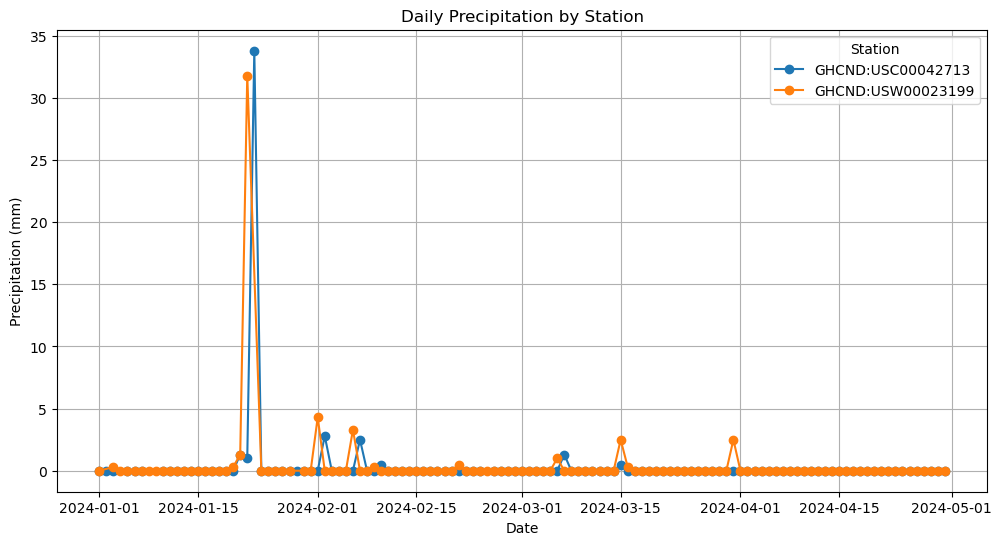
Closing#
The GHCND is one way to collect point-based precipitation amounts, and other weather variables, as recorded daily by weather stations. Obviously, a certain amount of cleaning is still necessary (perhaps selecting one station per zip code; alternatively, one couple identify stations by zip and pull data by station), but this data might be useful for long-term case studies. In this case, we can see actual precipitation amounts experienced by survey respondents.